We explain how you can combine the power of Google Analtyics 4 and BigQuery to create a free customer data platform to take your use of customer data to the next level.
What is a Customer Data Platform (CDP)?
Benefits of GA4 and BigQuery Integration for Advertising
- The GA4-BigQuery integration provides a holistic view of customers by bringing data from multiple sources into one place. This enables organisations to understand their audience better and make more data driven decisions.
- With detailed customer data and insights, organisations can create highly personalised ad experiences, tailoring ads to individual preferences and behaviours to increase the chances of conversion.
- With data from GA4 and other sources in BigQuery, it will allow organisations to track customer journeys across multiple touch points. This seamless cross-channel attribution helps identify the most effective marketing channels and optimise ad campaigns accordingly.
- BigQuery's data warehousing capabilities ensure that organisations can handle large volumes of data efficiently. This scalability and flexibility accommodate growing organisations and their evolving data needs.
Google Analtyics 4 as a CDP: How it works
Google Analytics 4 has evolved into much more than a conventional web analytics tool. One of the key features that sets it apart from Universal Analytics is its integration capabilities with Google BigQuery.
Previously connecting Big Query to your Google Analytics account was only available to GA360 customers. However, GA4 now has a native BiqQuery connection that's available to all users.
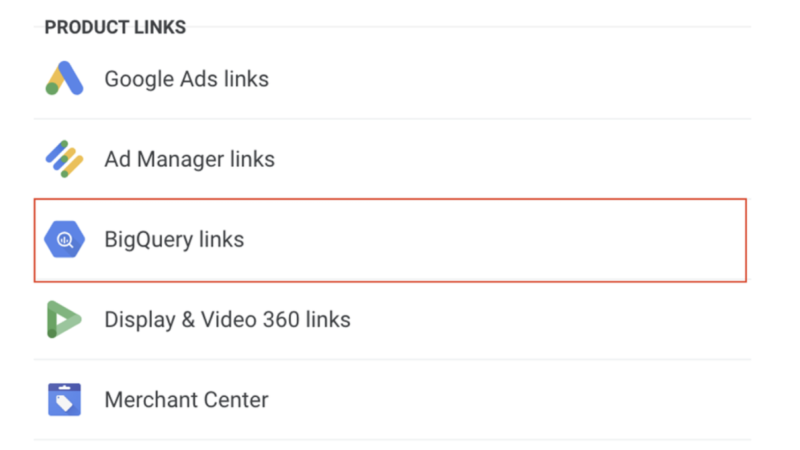
Behavioural Audiences
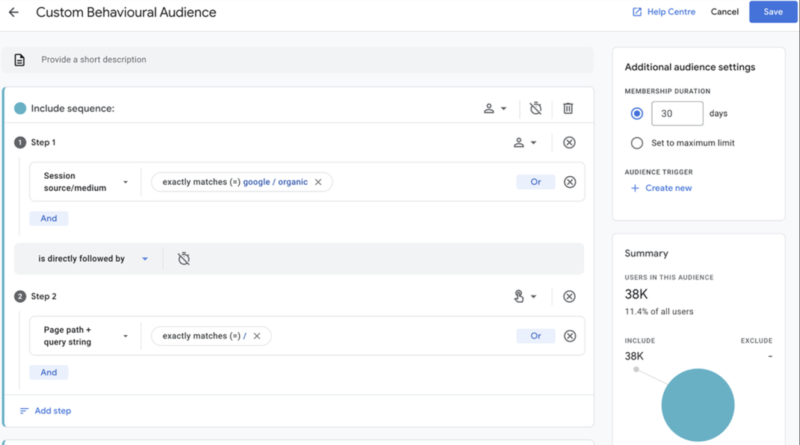
Behavioural Audiences setup
- Arrive at the site from a paid campaign
- Then indirectly visit a related content page
- But don’t download the PDF on that page within 2 minutes.
Unified Customer Data
- Create a Google Analytics 4 property in your Google Analytics account.
- Ensure you have access to Google BigQuery and create a project in the Google Cloud Console.
- Link Google Analytics 4 Property to BigQuery.
- Grant Permissions in BigQuery.
