A content strategy should ensure your content meets the needs of your users. This article lays out what goes into creating a great content strategy.
Introduction
Our favourite definition of content strategy comes from Megan Casey, author of The Content Strategy Toolkit: “A content strategy helps organisations provide the right content, to the right people, at the right times, for the right reasons.”
Content strategy is often confused with content planning. A content plan sets out what content you’ll create, a clear content strategy ensures your content serves your user needs and helps you drive the objectives that matter to your organisation
An effective content strategy ensures your content meets the needs of your users and considers how you’ll make the best impact. Content strategy isn’t just a theoretical plan, or a document that lives on the shelf. It’s how you decide on the content your website needs and how you organise it. To create an effective content strategy, we recommend using the following process.
Step one: create user profiles
At Numiko, we produce a set of user profiles for each project. These profiles give us a rich understanding of your different user groups. Each profile includes:
- Description: What qualities do they have that puts them in this user group?
- Needs and goals: Why do they come to your website?
- Journeys and tasks: What are they trying to accomplish on your website, and how do they get there?
- Pain points: What stops them achieving their goals and tasks?
Knowing who your users are and why they come to you ensures you continue to deliver what they need. We find that user profiles, which focus on goals and tasks, are more effective than user personas. User personas can be so specific and reliant on stereotypes, such as ‘Sarah is a mother of two from Bristol, she comes to the website in her 15-minute break at work…’. Being so focused on irrelevant details can get in the way of creatively solving UX problems and diminish the diversity of thought. Your site needs to work for all your users in the real world, not one made-up character.
User profiles should be based on your user research. Read our guide to getting started with user research for websites if you need more information on running user research projects.
Step 2: conduct user journey mapping
User journey mapping helps you understand how users move through the site. It’s best to get data to inform this, but you can get started by putting yourself in the shoes of your users and mapping it out manually. This allows you to consider the role each page needs to play and examine your content in context, rather than as isolated pages. It helps identify your users’ pain points, so you can always strive for the simplest paths and solutions to your users’ needs. If a page has a high bounce rate, for example, you can identify why.
By mapping out content across a real user journey, you can take what you know about what users need, and then layer on when they need it. You can also consider where you’ll send your user next in a way that feels organic, rather than giving them all of your content all at once.
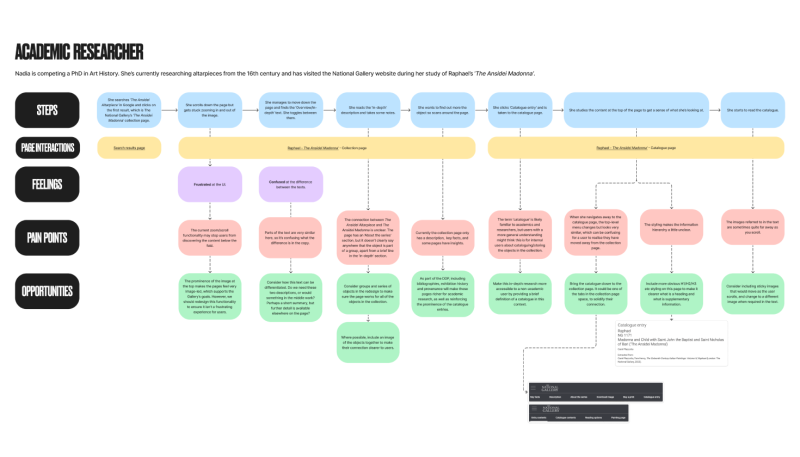
Step 3: build and test your information architecture
A well-designed information architecture (IA) makes sure your users can find what they're looking for. The information architecture of a website is effectively its blueprint; it dictates what information goes where, how it’s organised and prioritised, and how it will be labelled and accessed.
The larger and more complex your website, the more important a well-thought out IA becomes. Below is an example of IA for the University of London's website. This was created as part of a project focussed on consolidating their digital estate and merging nine subdomains into a single site.
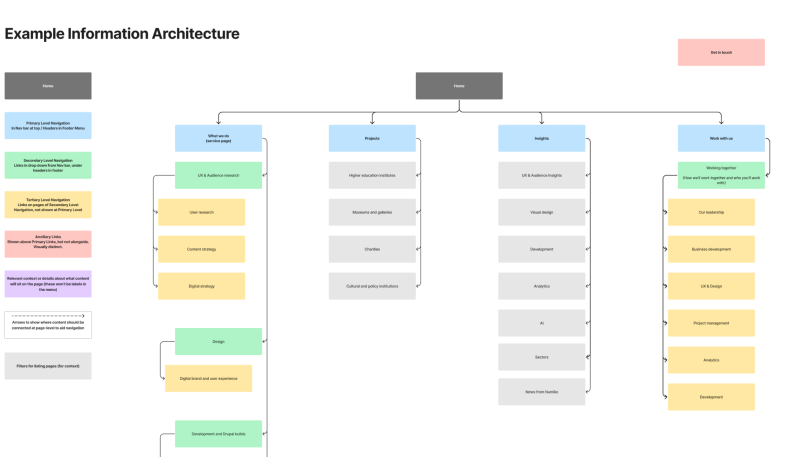
Your IA should be informed by your user profiles, but you’ll need to test it too. Testing your IA prior to build lets you make sure you’ve got the foundations of your website right, before you start investing in design and code.
At Numiko, we use Optimal Workshop for tree testing. We set tasks based on key user journeys and ask participants to decide where they think they should go, based on page titles within the tree diagram. Each task then gets a weighted average of:
- Success – do they choose the route we expected?
- Directness – do they get there easily, or do they bounce around the IA?
- Time – how long does it take?
Anything over 80% is considered excellent and very unlikely to confuse your users on the real website.
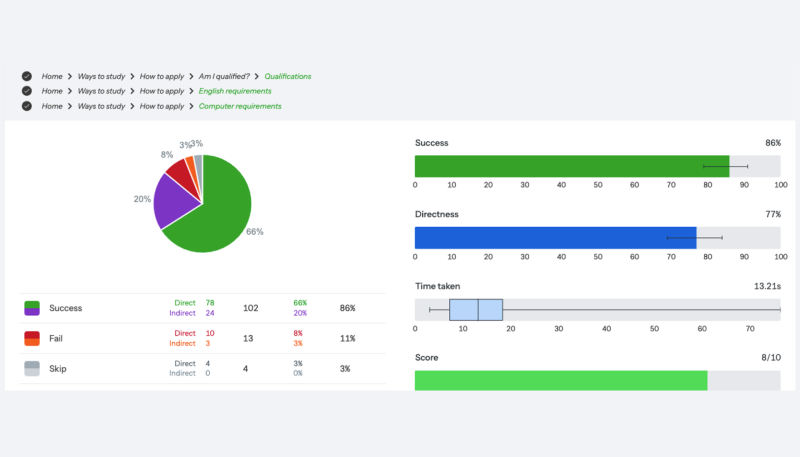
For more information on crafting solid information architecture, read our post on What is information architecture?
Step four: map out the content you need with a content model
If information architecture describes the structure of your whole website, then content modelling determines the structure of individual page types. It’s all about what information you need to convey and sorts out the hierarchy, taxonomy and content requirements of each page.
Below is part of a simple content model for a blog. There's a listing page, which is one-page type, as it needs filters, results, etc, and then an article page, which hosts the articles themselves.
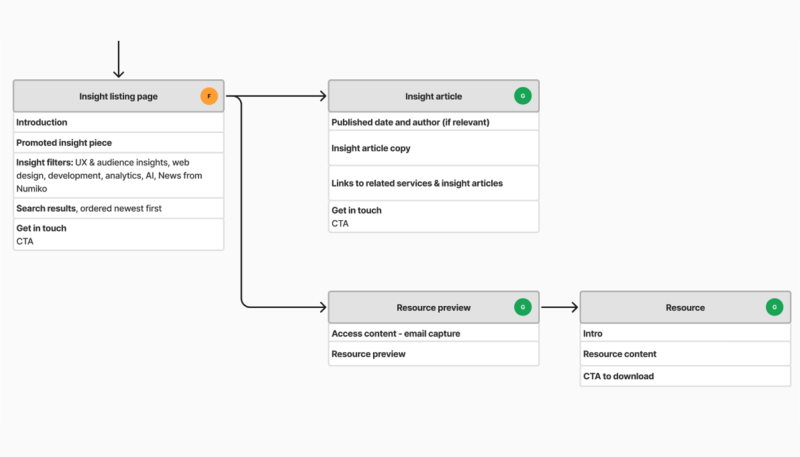
Identifying what each page needs gives designers something to build from and developers the opportunity to start mapping out data, taxonomy and any integrations. Just like with the IA, it’s cheaper and quicker to make changes at this stage, rather than halfway through the build.
What else to consider
The steps outlined above are essential for creating an effective content strategy for your website. But they don’t cover every element that a content strategy needs to consider. There are other elements to content strategy that we recommend you review as part of this process. They are:
Content auditing
Very few content strategies are starting from scratch. Your existing digital estate is not going to be thrown out entirely, so you’ll have to go through a process of repurposing your existing content when rolling out a new content strategy as part of website redesign.
A key step in this process is the content audit. This is involves examining your existing analytics data to assess how the content is performing. Pages receiving very few views should deleted, and those being migrated should be reviewed against your new content guidelines to see if they need re-writing to be brought in-line with your new style.
For a detailed guide to content auditing, see our article on how to run an effective website content audit.
Keyword research
Once you’ve got your content foundations, you can think about content production. Content strategy is still important here, as your copy should be informed by keyword research to ensure your users can find it in search engines. Tools such as SEMRush can be used to understand the search traffic of the keywords that matter to your organisation. You should align your page titles with relevant search terms where possible, as this will make them more likely to rank.
Take the example of an anti-bullying charity. If the most searched term related to bullying is ‘how do I help my child with bullying?’, your page of anti-bully advice is more likely to rank if you title it ‘How to help your child deal with bullying’ than it will with ‘Anti-bullying resources and advice’. A few simple changes informed by your keyword research can have a huge impact on your website’s ability to attract organic traffic.
The keyword research exercise doesn’t just inform how you title your pages. It can also help you uncover gaps in your content where users are searching for answers, but you’re not providing content to meet that need. By identifying these gaps, you can plan to create content that will rank for those terms and generate more organic traffic.
Guidelines and governance
Your IA and content model give your content the right framework, but you also need guidelines to make sure the content itself is right.
Your guidelines should include a copywriting style guide to spell out your desired tone of voice and include rules on content governance.
“Governance means who can say no to whom, and when they get to say it. Getting your governance right can make or break your website or digital service.” - Padma Gillen, author of Lead with Content.
Just as Padma Gillen says, content governance is essential to your website’s long-term success. Is your content written for the right people, and housed in the right place? Or has it spiralled out of control as your organisation has grown or changed strategy? Is your homepage promoting events from three months ago? Poor content governance is often the death of a great content strategy.
We recommend conducting a site audit every six months to check everything is as it should be. Are your page templates being used correctly? Are your content tags right? Is the tone of voice consistent? If a page is getting hardly any views, can you work out why?
Implementation
A content strategy shouldn’t live on a shelf. It should be embedded in how an organisation thinks about and creates content, touching multiple aspects of your digital ecosystem. Rather than producing a static report, you're developing a set of frameworks that let you create the right content for your users, and structure in the way that’s most useful to them.
This approach means integrating multiple elements across different teams and processes. Your user profiles inform how different departments understand and serve your audience. The user journey mapping becomes a shared reference point for teams designing digital experiences. The information architecture guides how content is structured and accessed. The content model determines how individual pages and content types are created and managed.
The goal is to transform how your organisation thinks about and creates content. Each element—from user profiles to governance guidelines— becomes a tool that helps your team make more informed, user-focused decisions.
Success means these strategies become part of your organisation's standard workflow. Like any organisational change, it’s a complex undertaking, and it helps to have experts on hand to make sure you get it right.
Mistakes at the content strategy level can be expensive to fix if you don't catch them before they're passed to design and development teams. Our Content Strategy experts can craft a content strategy to get the results you need. For more information, see our Content Strategy Service.
