How to present joint honours degrees more effectively
Joint honours degrees often present a UX challenge for university websites. We’ve been working with SOAS, University of London on a new way to showcase the options available to students.
Joint honours degrees allow students to mix & match between degrees and choose to study two separate subjects. The advantages are obvious – a wider breadth of skills and the ability to learn in both their areas of interest rather than being forced to choose just one. Joint honours degrees do have their downsides though. If not thought through carefully by the university students can feel academically ‘homeless’, split between two faculties with no over-arching authority thinking through the finer details of their university experience.
We see the same issues cropping up with how joint honours degrees are presented online. Course pages are one of the most crucial touchpoints for student recruitment, yet because joint honours degrees are combinations of different courses, they often fall through the cracks. We’ve been exploring tools to address this with SOAS University, so we thought we’d share what we’ve created for them to help other university content teams who may be grappling with this same issue.
The UX challenge of joint honours course pages
Most universities create course pages for joint honours degrees, but because of the huge number of possible combinations of courses, this creates a massive content burden on teams. It is also hard for students to see the joint honours options available for them to combine with a given course. If they know the exact combination of courses they want already, (e.g. Art and Philosophy) this isn’t an issue, but if they know they want to combine a course (e.g. Law) with another subject, there is often no easy way for them to discover courses this can be combined with.
To explain, let's walk through a possible user journey for a prospective student. For our example, we’ve looked at studying a joint honours degree in History at the University of York (we could have picked any University, York’s search function and course structure are not unusual). Our hypothetical prospective student knows they want to study history but is interested in what courses they could pair with this as a joint honours. Looking at the history course page, they find no information on possible joint honours degrees, so they turn to the course search.
When searching ‘History’ in the course finder, history and several “history and x subject” joint honours courses are returned, but the user has no way of knowing if this surfaces all possible combinations of courses that can be taken with history. It also isn’t a great experience because it surfaces a wide range of courses other than history.
For example, the user has to scroll past many other non-history courses before the History and French (BA), or History and German (BA) joint honours degrees are listed by the course finder.
Alternatively, they could check the ‘related courses’ field at the bottom of the course page for history, as shown below.
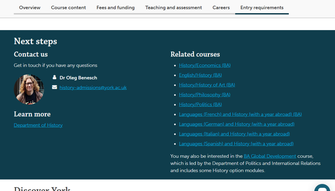
However, this ‘related courses’ list is not an exhaustive list of all the degrees a prospective student could take as a joint honours with history, as it doesn’t include History and English (BA)- a course that the University of York offers but does not list on that page.
If your university website handles joint honours courses in a similar way, prospective students looking for these kinds of degrees are likely to have a difficult time finding them on your website. They may then google the name of the course they want to study – (e.g. History and English) having failed to find it on your website, and therefore discover a History and English course at a different institution.
Establishing a better way for students to review and combine courses to find the right joint honours programme for them could therefore unlock a lot of value for universities, whilst also improving the user experience of prospective students.
A tool to let students ‘mix & match’
We’ve worked with SOAS, University of London for several years to design and build their website. Their team have always been open to tackling problems in new ways, which lets us explore novel solutions. Recently, SOAS approached us about building a tool for their course pages to let students interactively combine courses. This would allow the website to showcase the available options more effectively.
The tool appears on course pages that are specifically designed to be paired with a range of other subjects as joint honours degrees. These pages are designed around an ‘anchor course’, which a wide range of courses can be paired with to create a student’s ideal joint honours degree.
Below, you can see an example of one of these course pages, which in this case is ‘Law and…’ with Law being the anchor course. The ‘and…’ invites a prospective student to review the available pairings to create their perfect joint honours course.
This course page steps them through the benefits of combining that anchor course (in this case law) with other courses as a joint honours degree, and directs users to the course combiner tool to select what they want to study alongside the anchor course.
Rather than listing every possible course that degree can be paired with on the course page, and thus taking up a lot of real estate with a long list of options, now users are presented with these options only when the user is selecting the course to pair.
Providing module information
When the user has selected the courses they wish to combine, the tool allows them to see all the relevant module information for the combined course in one place.
They can also see which modules are compulsory and which they can choose from, putting all the key info at the users’ fingertips. This is a major improvement on the previous way this information was presented, where course information was hidden away in accordion menus.
This functionality is made possible by our development team integrating SOAS’s website with Akari, a curriculum management tool. This allows the SOAS team to have a ‘single source of the truth’ for their course information. When this is updated, the integration automatically updates the site’s CMS, keeping the information on the website in sync.
Improving further
There’s no one perfect way to solve the problem of how to present information on joint honours courses, but we think this tool is a major improvement on how it is typically done at present. We’ll be refining this tool as we get more data from users and feedback from the SOAS team on the value they see from it.
If you work at a higher education institution and want to improve how you present your course information, our team can help. We don’t believe in one size fits all, so our solution will be based on the problems our team of UX researchers uncover. It may be that a similar tool could address your problem, or you may need to reconsider your course search or information architecture. We can’t say for sure until we start probing your digital needs, so book a chat with Dr Tom Jackson, our creative strategy lead, to discuss what issues you’d like to solve.