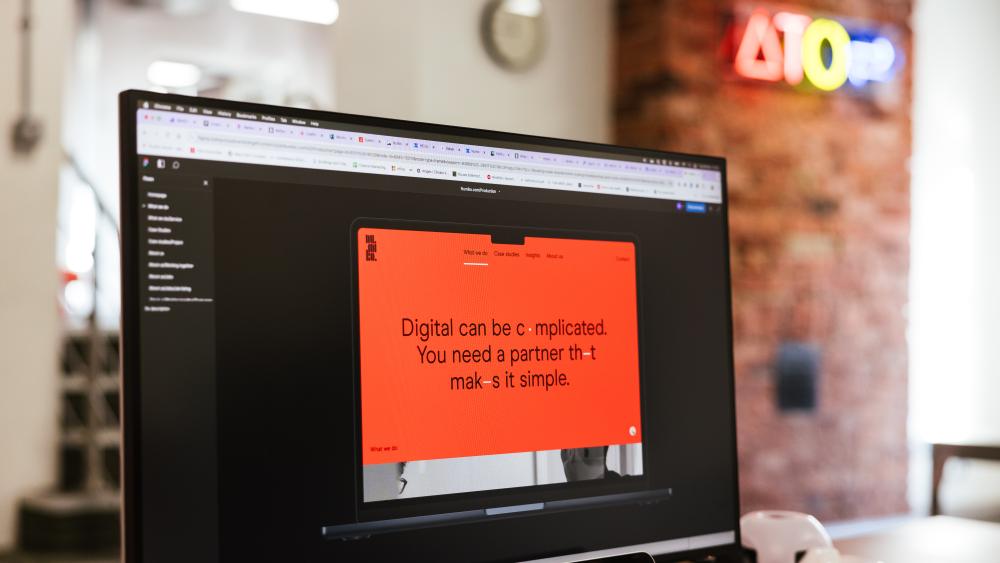Picking the right CMS is a crucial decision for your website, and some are better for large websites than others. We break down the best options.
A content management system (CMS) is a system to manage, change and add content to your website. There are loads of different CMS and they all have different benefits. Some content management systems, like Squarespace, WIX and Weebly, are built to make it easy for smaller organisations to get started with a simple website, and they’re great at what they do.
But for larger organisations with sprawling digital estates of tens or hundreds of thousands of pages, these tools aren’t suitable. You’ll need something that can scale, be more flexible to your specific needs, and handle a larger team of users and content editors.
Here at Numiko, we specialise in helping large, purpose-driven organisations get to grips with their digital estate. We’ve designed and built websites for organisations like the Electoral Commission, The National Archives and the Science Museum Group, which maintain huge digital estates with many thousands of pages. One of the most crucial (and difficult to change) decisions you need to make about your large website project is which content management system (CMS) to choose.
We’re often asked: 'which is the best CMS?'. Although we have our preferences and specialisms, the honest answer is that there isn’t one. It depends on the needs of your organisation, and how you’ll use it, and what your processes are. A great CMS can’t make up for poor digital strategy.
Different CMS have different advantages and disadvantages, so we’ve laid out the pros and cons of the top content management systems for large websites to help inform your decision.
Drupal
Drupal is our number one choice for large websites, and the CMS we’ve used on websites for the likes of The British Museum, Ofgem, University of London, The Children’s Society, the Eden Project and many more.
Drupal is an open-source CMS, with a large community of 118,000 active developers and contributors. Around half a million websites use Drupal. This large community of users and developers means there are over 50,000 free modules to draw upon, and people are always fixing bugs and adding new features. Drupal websites are more likely to be large projects, as Drupal powers fewer small sites but is more popular among the top 1% of websites by users.
Pros:
- You’re not limited by rigid templates. Drupal's website design system is highly customisable, enabling you to have a website tailored to your needs and those of your users.
- Drupal easily scales to handle large, complex websites with thousands of pages. Paired with the right hosting provider, it can handle very high levels of traffic.
- Drupal’s workflow is highly configurable around editorial and governance needs. This is useful for large organisations who need to manage the permissions of a multi-member team of website users.
- Drupal’s large community means there are always lots of developers actively working to improve its security. Drupal handles access control, Database encryption (using the field encryption module) and Mitigation of Denial-of-Service (DoS) attacks (using the flood control module).
- Drupal is open-source and free, with no licensing costs. The cost of developing the website itself can be lowered if you’re drawing on a ‘site kit’ (also known as an install profile). We’ve worked on our site kit over many years, resulting in a varied range of modules and code that we can use across many sites. This saves a lot of set-up time at the start of a project, giving us 80% of a working site ‘out of the box’ and freeing up time and budget for bespoke enhancements.
Cons:
We’re big fans of Drupal. It runs websites for the likes of NASA and Tesla, so it’s clearly a great choice in the right hands. However, that doesn't mean it’s perfect. It does have drawbacks, and it’s important to understand these, even if just to know how to mitigate them.
- Drupal’s customisability and flexibility means that the vast number of features available can be daunting and complex. We mitigate this by taking the time to understand the common needs of internal, non-technical users in the organisation. We then modify the authoring environment so that options and complexity that aren’t needed can be removed or hidden. This creates an intuitive interface that is built around their needs.
- Older versions of Drupal had an unintuitive editor experience, which required training to understand. However, Drupal 9 vastly improved this. Drupal 9 and Drupal 10 have a much sleeker content editing experience.
The same features that make Drupal great for large websites are overkill for small, simple sites. So, it’s not perfect for every project. But if your organisation has a large digital presence, Drupal’s scalability and configurability make it a great choice.
Wagtail
Wagtail is also an open-source CMS, created in 2014. It was designed with the needs of large organisations who produce high quantities of content and whose website’s handle massive amounts of traffic in mind. That makes it a great CMS for large websites.
Pros:
- Wagtail can be customised to your needs easily.
- It’s designed to be scalable and will continue working well as your website grows. Wagtail’s packages (akin to WordPress plugins or Drupal Modules) continue to work well even when handling a high volume of traffic.
- Wagtail has a clean, simple user interface that makes adding or editing content easy and straightforward. That means training needs are minimal for content editors.
Cons:
- Although open-source, Wagtail has a much smaller developer community of contributors than Drupal or WordPress. It’s only used on around 5,000 websites, meaning there are far fewer ‘packages’ developed by the community. There’s not as much choice of tools as there is with Drupal or WordPress.
- Because of its smaller user-base, there are far fewer agencies and developers with Wagtail experience, meaning it may be trickier to find the right partner or talent.
Wagtail’s advantage lies in pairing excellent scalability with a simple user interface that’s easy to use. That makes it a good choice for website projects that are poised for substantial growth, but currently have a smaller team that needs to prioritise usability.
WordPress
WordPress is the most popular CMS, powering over 35 million websites. Its prominence makes it a natural choice for many, with a huge community of developers creating plugins and themes. However, it’s not really designed with large websites in mind, being better for smaller projects like blogs or smaller organisation's websites. Even though it’s not designed around their needs, we do still see large websites sometimes using WordPress as a CMS.
Pros:
- WordPress' open-source nature means there's a massive community of developers creating themes, plugins and support. This vibrant ecosystem provides a lot of choice.
- WordPress has an easy-to-use interface that requires minimal training for content editors.
- There are thousands of themes and plugins available to extend WordPress' capabilities. It can be easily customised too.
Cons:
- Although it powers some large sites, WordPress will struggle to handle complex publishing needs. There are additional plugins that can mitigate this, but they can impact performance too.
- WordPress' popularity makes it a target for hackers. Although WordPress on its own has great security, its vast number of plugins can be a security vulnerability. Extra vigilance and expertise are required to properly secure it.
WordPress gives an organisation the support of a huge community and ecosystem. But using it effectively for a large website requires expertise to avoid common pitfalls like security and performance. You may find managing permissions tricky, and so we wouldn’t recommend it for large and complex websites.
Joomla!
Joomla! is another major open-source CMS. It powers around one million websites, meaning it’s smaller than WordPress but still has an active developer community. It’s free, with no licensing costs, but does have some paid plugins you might need depending on your requirements.
Pros:
- Editing content in Joomla! is intuitive thanks to its clean and simple UX.
- Joomla! has robust tools for controlling user roles and permissions, which is important for large teams.
- Joomla! comes with out of the box multilanguage capabilities, without installing plugins, making it a good choice for multilanguage sites.
Cons:
- Just like with WordPress plugins, different plugins for Joomla! can have compatibility issues that degrade the performance of your site.
Joomla has a great content editor experience but lacks the depth of modules/plugins of larger CMS, and doesn’t have as large of a developer community. That means it’s a good choice if your website needs are relatively simple, but not the best solution if you need custom integrations.
Umbraco
Umbraco is a flexible .NET based CMS with a modular architecture. It powers around 18,000 sites, and is open-source and free.
Pros:
- Umbraco can scale to support large numbers of pages without issue, especially from a content administrator perspective.
- Umbraco is relatively easy to use as it is fairly simple, so does not have the steep learning curve of the most complex systems.
Cons:
- Because Umbraco is .NET you’ll need .NET developers. There are far fewer .NET developers and Umbraco agencies than for other popular content management systems, meaning a smaller talent pool to draw from.
- Although open-source, Umbraco doesn’t have the same deep ecosystem of developers and choice of modules/plugins as other more popular CMS systems.
Umbraco is easy to use and scalable, but lacks the ecosystem of bigger CMS systems. Umbraco usage is on a slight decline, and with it already having a smaller development community, it may be trickier to find the right partner for your website project.
Kentico
Kentico is an enterprise-focused CMS, often used by larger ecommerce sites. Unlike most of the other CMS platforms in this list, it is not open-source. Prices start from $12,500 per year, so it’s a significant investment.
Pros:
- Kentico combines a full featured CMS with robust e-commerce and digital marketing tools.
- Kentico offers 24/7 technical support and training packages tailored for large clients.
- Kentico is relatively simple to get started with and has a good user interface.
- Kentico offers easy integrations with 3rd party tools.
Cons:
- Kentico is aimed at enterprises and has hefty licensing fees, in addition to development costs.
- Kentico is designed for specific use cases and doesn’t have the same range of options and flexibility that more mature open-source content management systems like Drupal or WordPress have.
- Kentico lacks the developer ecosystem that open-source competitors have. It means you’re more locked into the platform, as you can’t switch CMS without a total re-build.
Kentico simplifies managing complex digital experiences under a unified platform. But it comes at an enterprise level price unsuitable for organisations on tight budgets.
Adobe Experience Manager
Adobe Experience Manager is an enterprise level CMS and digital asset management system, built by Adobe. It’s used by 36,000 websites and is popular with large, enterprise sites.
Pros:
- Adobe Experience Manager's stand out benefit is how it integrates with the rest of the Adobe product ecosystem. Adobe Experience Manager allows you to manage and sync data and content across different internal systems as well as your outward facing CMS. It integrates with various Adobe products for different needs, such as Adobe Commerce for ecommerce, Adobe Analytics Cloud for understanding your web activity and Adobe Target for personalising web content to specific target profiles.
- Adobe Experience Manager excels in being able to deliver personalised content to users for maximum engagement. If you’re looking to maximise your revenue or sign ups using content personalisation, then it has the tools to achieve this.
- AEM’s user interface is designed to make it easy to handle large and complex digital estates, and AEM can easily scale to support the largest websites.
Cons:
- Adobe Experience Manager is a high-end CMS, rich in features but expensive to use. Adobe don’t publish prices, preferring to tailor packages to users’ requirements. However, past users report spending around $200,000 on licensing fees.
Adobe Experience Manager is a powerful tool but highly complex and often documentation is lacking. Due to it not being open-source, users must rely on Adobe’s own forums and website, meaning less community support for developers than you might find with a mature open-source CMS
Sitecore
Sitecore is a .NET based enterprise CMS. It is powerful but complex and expensive. Around 14,000 websites use Sitecore, and this has been trending down since a peak in 2020. It is not open source, so there are significant licensing costs. Sitecore don’t publish prices, but typical users of their XM Cloud product (which includes hosting) report licensing costs of $100,000-200,000 per year.
Pros:
- Sitecore is a powerful digital experience platform with enterprise level features like headless content delivery, personalisation and ecommerce tools.
- Sitecore’s ‘Components’ allow non-technical users to customise how website components look with ease.
- Sitecore’s XM Cloud option, though more expensive, removes hosting costs and complexities. It also means it’s highly scalable.
Cons:
- The most significant drawback is Sitecore’s high cost. The exact licensing cost depends on the size of your site and expected traffic, but it will be substantial. This article estimates typical first year costs for Sitecore, including licensing, design, and build at around $450,000.
- Sitecore is a complex product, so it has an initially steep learning curve to get to grips with all the features. Sitecore offers training programmes for developers and marketers to get them up to speed, but these can cost up to $5,000. Developers also need to be Sitecore certified, with registration costing $300 per developer.
Choosing the right CMS
Asking which CMS is best is rather like asking what’s the best tool in a tool box- it depends what you’re trying to build. We’ve broken down the pros and cons of the top content management systems for large websites, but to help you make the right choice we’d need to know more about the requirements of your project. If you’re scoping out switching a large website over to a new CMS, or are planning a big new digital project, our team would love to talk to understand your needs. Get in touch via [email protected] and we can recommend the right CMS for your project.